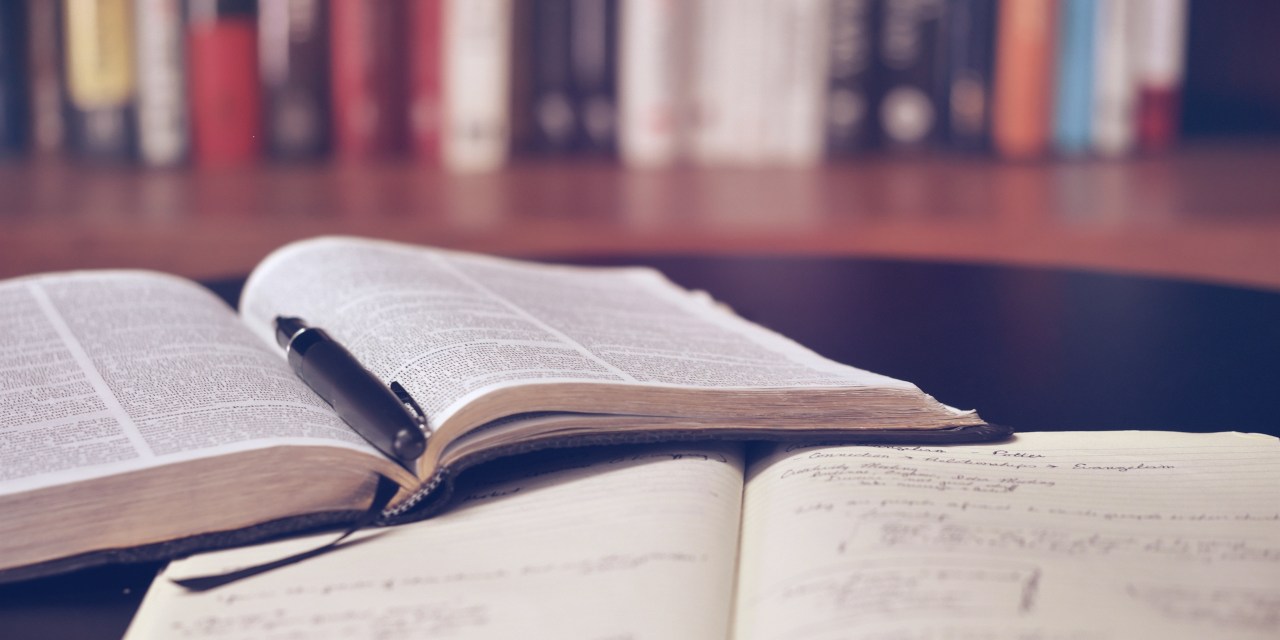Amazon is the most popular website for selling s well we can say this is the most popular e-commerce website. Here we have to discuss how to sell on Amazon India for beginners. There are some of the steps which you need to follow for selling on Amazon. Amazon is the top most website in all over the world. Amazon is the very big brand in the e-commerce world and that have lots of competitors. Here we have to show the way in front of you for How to Sell on Amazon India for Beginners. So are you ready to learn about it, excited well it should be? Just follow the below steps for that.
- Create the Amazon seller account
For solving the purpose of How to Sell on Amazon India for Beginners, need to create the amazon seller account and fill the all vital detail in it. This is the first step of doing this and that will the first thing which is very easy to understand and easy to keep for all seller. There are having three important methods as charge method, seller information, identity verification.
- List Your Items on Amazon
This is also one more step of the issue How to Sell on Amazon India for Beginners, so if you once create the account on Amazon as a seller then you need to list the item which you want to sell. Inside the inventory heading, you got the add a product button when you will follow that breadcrumbs. So click on add the product and add it up the item which you want to sell. Please follow those steps also:
- The price you want to sell your item for
- What condition your item is in
- Whether you want Amazon to ship the item or you want to ship it yourself
- Convert Your Items to Fulfillment by Amazon Items
That is very necessary to convert your item to FBA item, for that you need to follow it: To do this, go to “Inventory” and click “Manage Inventory”. And from that, you need to select the action in the drop-down and select “Change to Fulfilled by Amazon”. So that is also one easier step for the solution of How to Sell on Amazon India for Beginners. And once you have to change inventory to Fulfilled by Amazon, then definitely it will ask you about two preferences: FBA Label Service and Sticker less, Commingled Inventory.
- Create an Amazon FBA Shipping Plan
There is some rule under the Convert & Send Inventory selection and there after you need to get the shipping plan for the aspect to add your second item. There are two packing types which are “Individual products” and “Case-packed products”. You can select the one or both according to your assumptions and that is a key thing about How to Sell on Amazon India for Beginners.
- Ship Your Products to Amazon for FBA
This is the last one step for the How to Sell on Amazon India for Beginners and after shipping plan, you finally have the ship your item. Here Amazon will label on the product and after approved your shipment, easily purchase the shipping from Amazon. That all are the very simple step which you can easily follow.