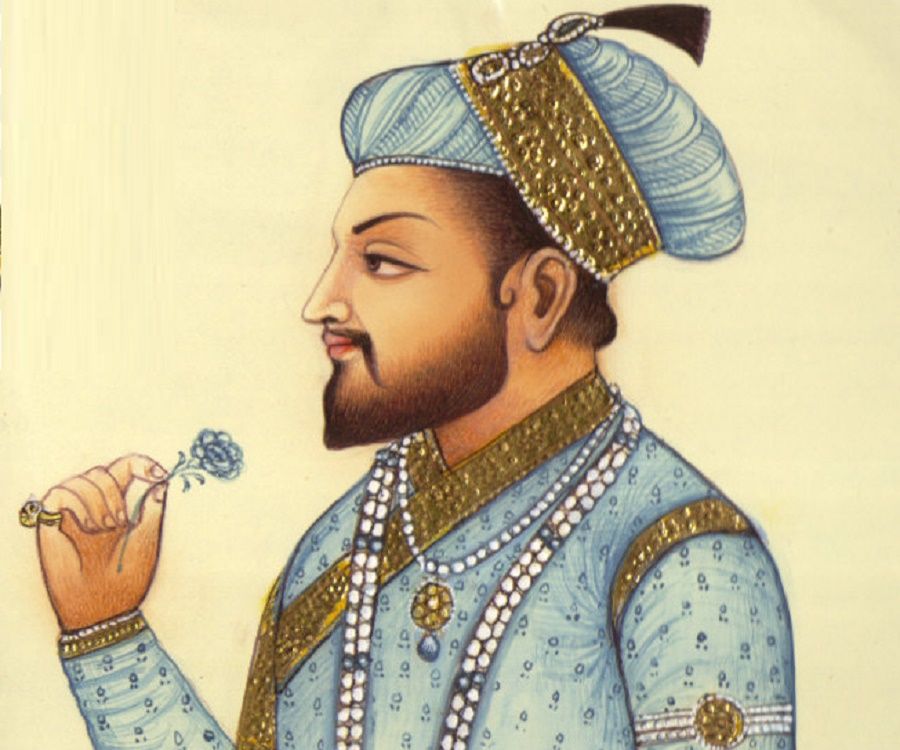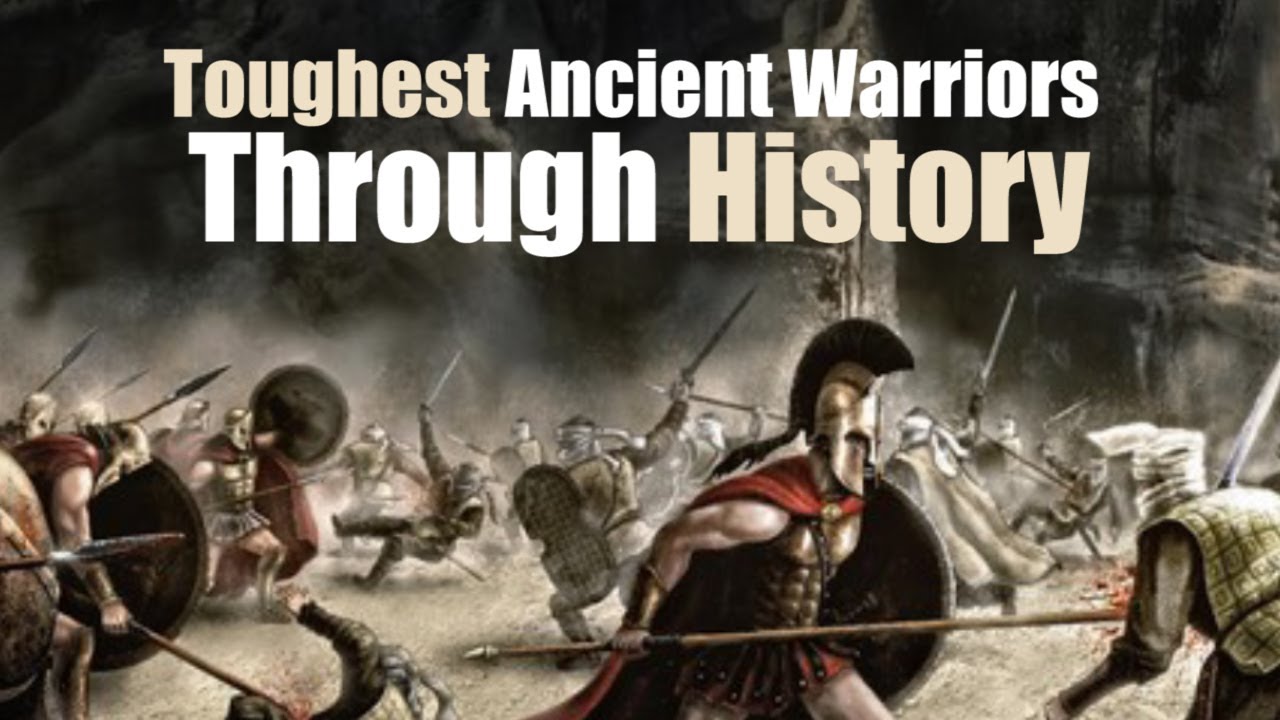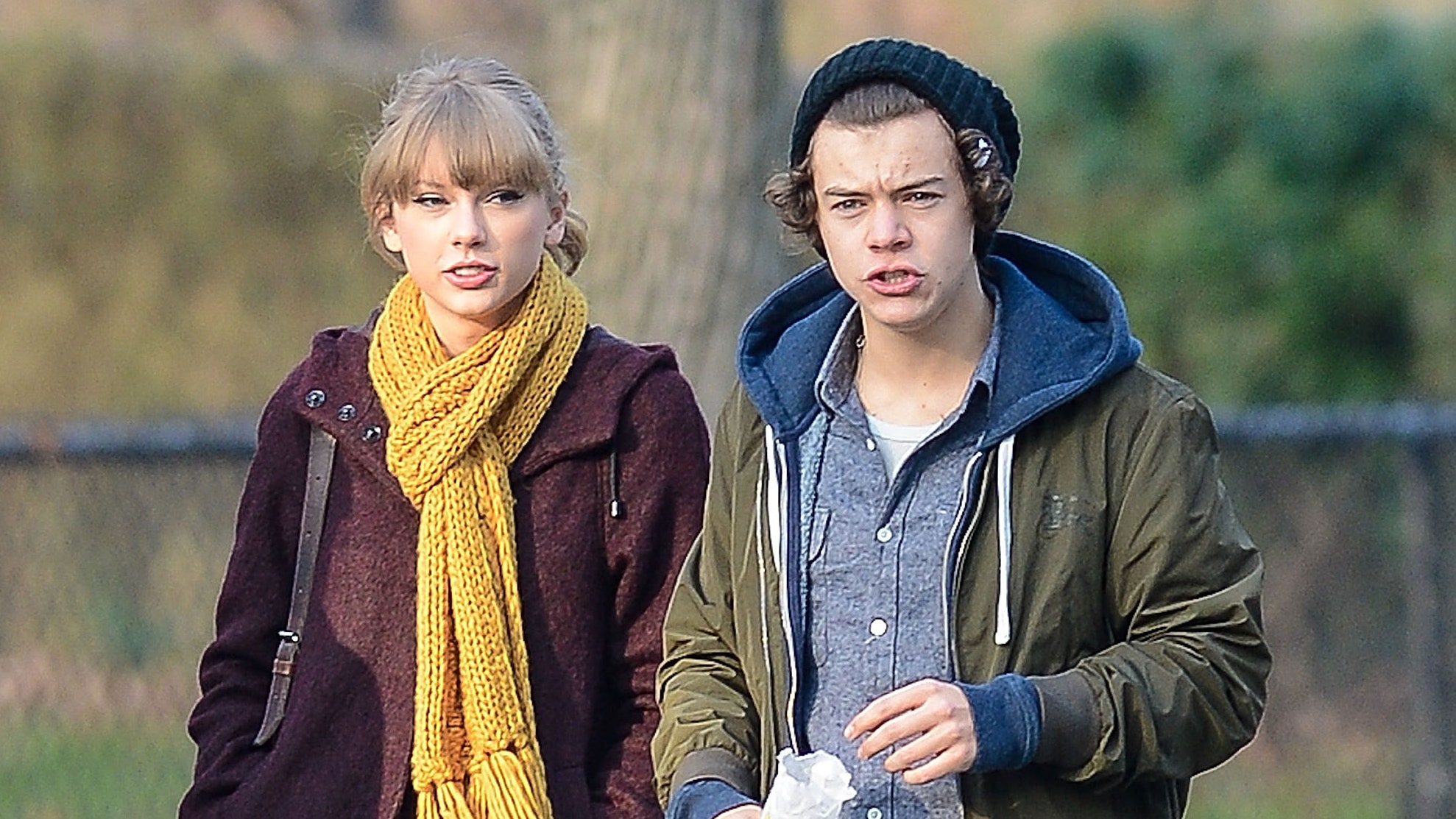How sharing is a new technique, which is introduced to help people for sharing their iTunes media libraries. This allows you to easily share media maximum in 5 systems effectively. If you have more than two systems in your house and you also have the Wi-fi connectivity in your house, then you can easily share media in all these devices. For example you can share iTunes music stuff, you can watch movies in those systems and you can also play games online in it. Still many people are unaware that What is home sharing and how to apply it that’s why they struggle with their connectivity and they don’t use this technique. Here we are going to help you in exploring that how to use home sharing.
How sharing is a new technique, which is introduced to help people for sharing their iTunes media libraries. This allows you to easily share media maximum in 5 systems effectively. If you have more than two systems in your house and you also have the Wi-fi connectivity in your house, then you can easily share media in all these devices. For example you can share iTunes music stuff, you can watch movies in those systems and you can also play games online in it. Still many people are unaware that What is home sharing and how to apply it that’s why they struggle with their connectivity and they don’t use this technique. Here we are going to help you in exploring that how to use home sharing.
Equipments you will need to use home sharing
To start home sharing at your home, first of all you need a very basic thing and that is wi-fi, otherwise your systems cannot be connected with each other. If you have installed wi-fi in your house, then you will need a PC in which you will need to install the newest version of iTunes. You can easily find out the newest version of iTunes on the internet. What you have to do is to download and install it in your home’s main computer. It does not matter, whether you are using the windows operating system on your computer or Mac, you can easily find the suitable iTunes version for your computer. Create an iTunes account of iTunes store of apple. You will know that how to us the iTunes on your system and how to operate the account. If you want to share stuff with other computers of your home, then download the iTunes in them also. It will be easy for you like you did in the main computer of your home.
Settings required
First select those devices on which you want to share data by home sharing. This technique simply allows you to share stuff over the connection in multiple devices. You can easily do settings in your computers. If you have apple TV in your home then you can also watch movies in it by using home sharing. People, who don’t know how to set up devices for home sharing, they can find stuff related to it on the internet. if there is any apple device user in your nearby area, then you can take their help to learn about the home sharing. As you have learnt that, you can start home sharing at your home to enjoy your favorite music, movie or games on different systems in your home.So this is info about What is home sharing.