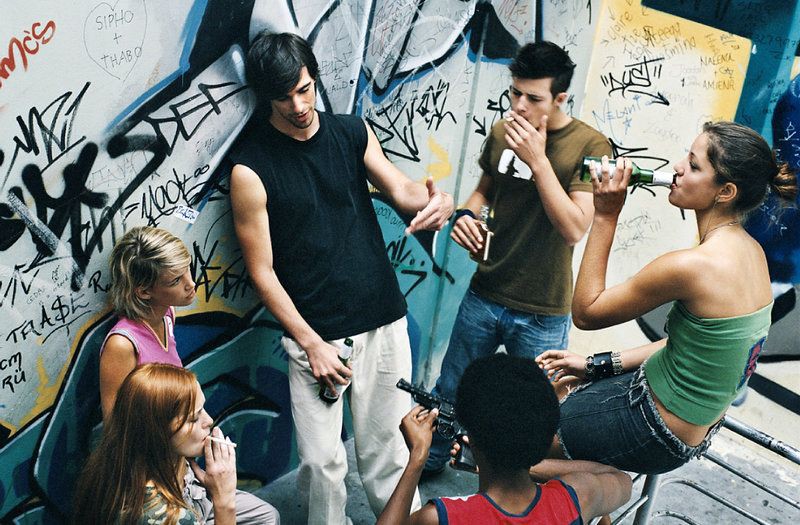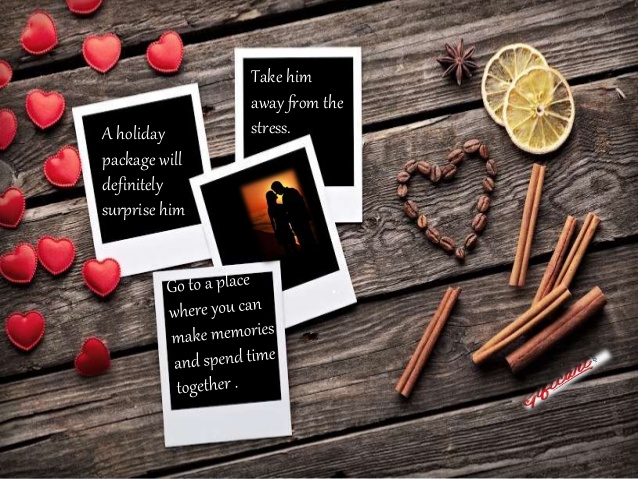facebook is a social networking site, which offers us huge opportunities. In it we can easily create new profile, make friends, upload photos, share videos, etc. all of these features make it the best platform for social networking. But some facilities of facebook in turn become annoying, like if a person or his posts are annoying you, then you need to remove him from your friend list. If you will not remove him, so he will start irritating acts. You should know how to remove friends on facebook timeline and then you can easily remove unwanted person from your profile. Follow the given procedure of removing friend from facebook profile.
- First of all open your web browser and go to login page of facebook.
- Login to your facebook account.
- Now you can see the search box on top of Facebook page, so you have to enter the name of person to which you want to do unfriend.
- As you will enter some starting letters of that person’s name, facebook will show you some suggested names in which you have to select the name of targeted person.
- Now you are on home page of that person’s facebook id, so just watch at cover picture of that person, where you can easily discover the “Friends” option.
- Now click at this option.
- As you will click at this option, it will drop a small menu in which you will see many other options, at the lowest side you will see “unfriend” option.
- Now you have to just click at this option and that person will be removed from your facebook friend list.
So, it is the whole procedure of removing friends on facebook timeline. Apply this method and share it with your friends.