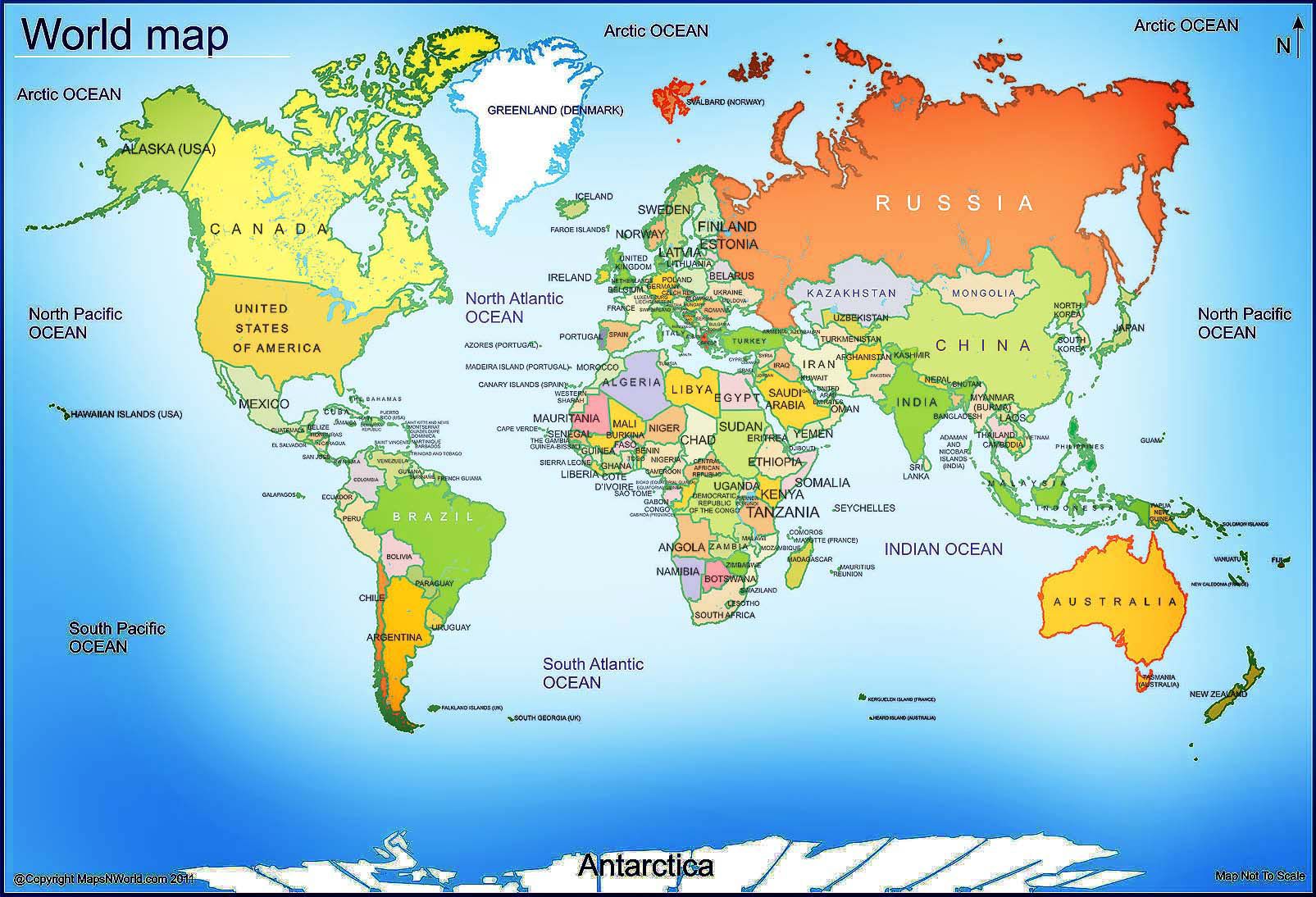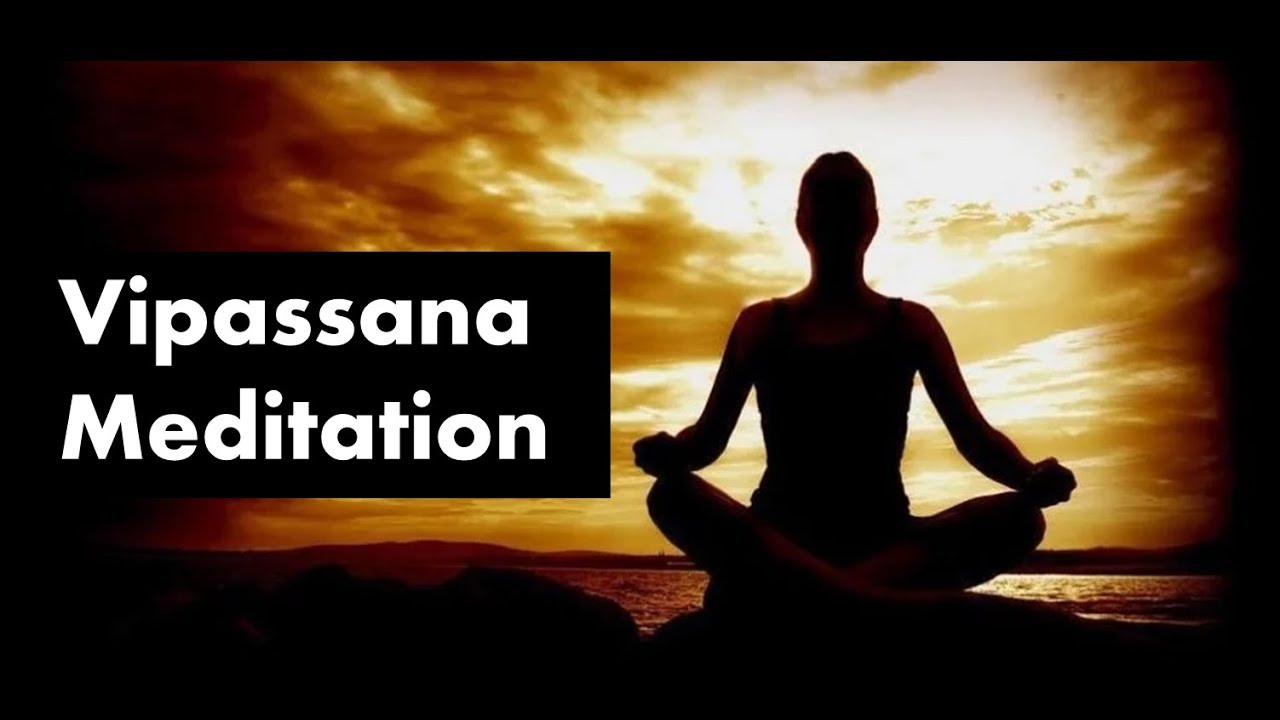Experts always suggest to keep presentation effective and at the point. It should not be quite large in size and lengthy because after some time people lose their interest in watching what you are presenting in front of them. Even a large sized presentation creates problem in uploading on the email and you can’t share it with everyone on the internet. So, you should always keep your presentation small and effective. Now the question is how to make PowerPoint presentation smaller? There are many ways, but you should look on all factors related to your presentation and then apply any method.
- Divide your presentation in two different parts:
It is an effective way if you want to comprise your large presentation into a email and don’t want to cut any image or data. Probably if you will separate your presentation in two different parts, it will be convenient for you to upload it on the email quickly and then you can share it with the next person. It will prevent you from comprising size of the presentation and you can easily maintain the quality of the presentation.
- Decrease size of images and videos:
This is another effective technique through which you can easily make your presentation smaller. You have to just select some images of your presentation, which carry large space in it. Reduce their size and again situate them in your presentation. It will probably reduce the size of presentation and you can share it and use it. If your presentation contains some unwanted information, which has no contact with your topic, so please remove that data. You should focus on point to point information presentation. No one attends the presentation to see useless details. It will be quite good for you to present yourself in much better way.