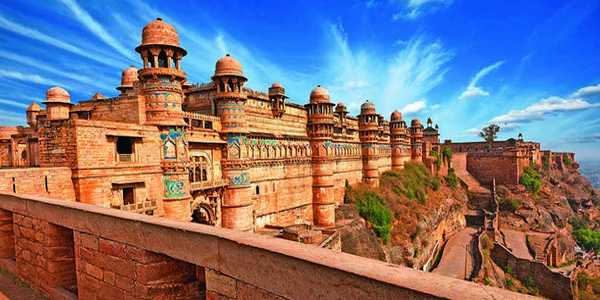Tagging is an ultimate feature offered by Facebook social community through which we can share our pictures with our friends without their permission. Suppose if you have captured a brilliant picture of nature and you want to show the expertise of your photography to someone else, just upload that picture on your facebook timeline and then start tagging to your friends. As you will click at done tagging, your picture will be visible at profile of all your friends. By the way there is a certain limit of friends defined by facebook, till which you can tag people. But still tagging is a great feature for a facebook user.
Now as this feature is useful, in same way it is annoying too. Suppose if a person is posting abusing content through his facebook profile and he is tagging you in that facebook profile, so your friend will see it and they will feel bad because of such posts. Now what you can do to avoid showing such pictures in your facebook profile? Either you can remove that person from your facebook timeline or you can disable tagging in your facebook timeline. First of all you should remove tag from abusing pictures and then follow this process to disable taggin in facebook timeline:
- First login to your facebook Id.
- As you will do login, facebook will open the home page of FB, then you have to go at your own timeline by clicking at your name.
- Now you are on your facebook profile. Now you have to click at settings, which you can discover in menu bar of log-out.
- As you will click at settings, in left most side you will see “General”, “Security” and “Privacy” and “timeline and tagging” settings.
- You have to click at timeline and tagging option to disable tagging. You can easily manage tagging by further given options.