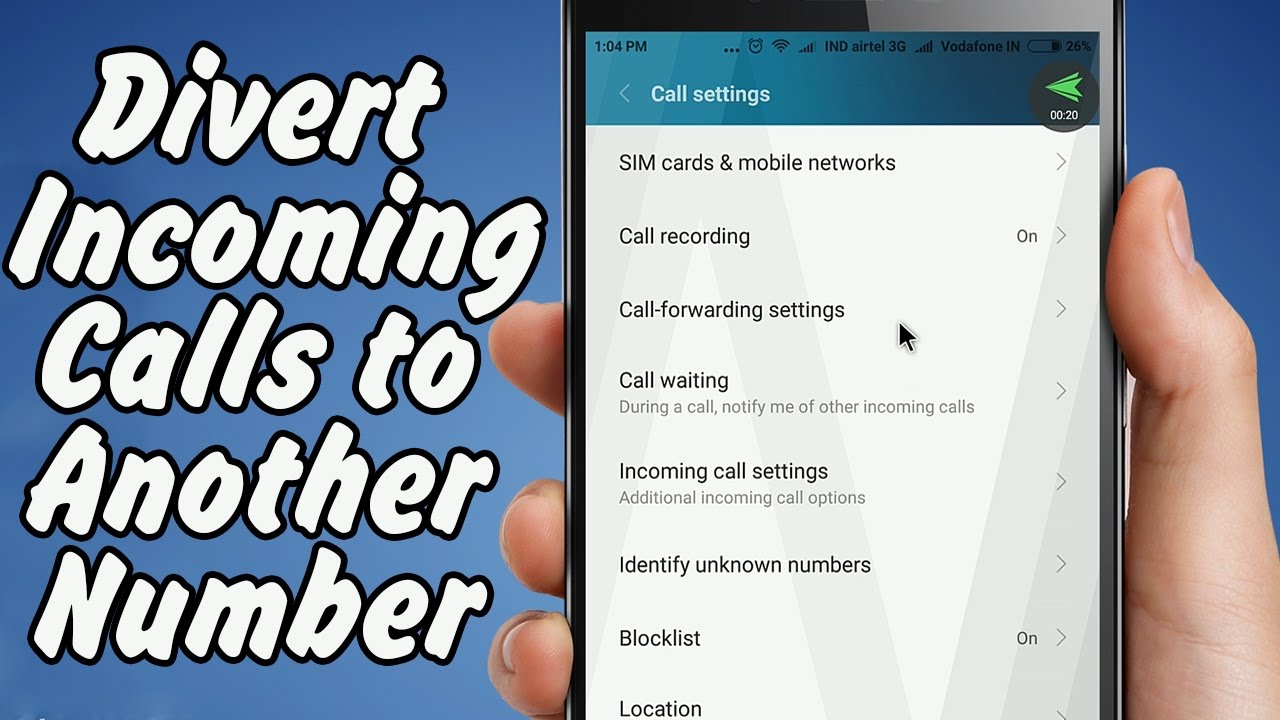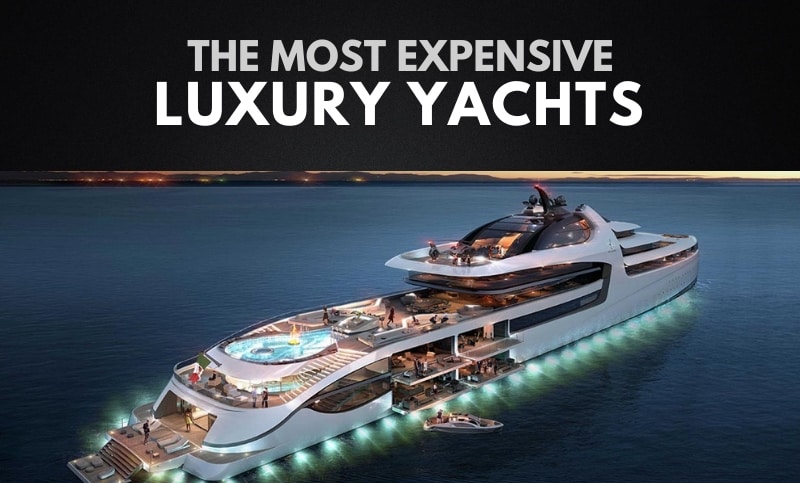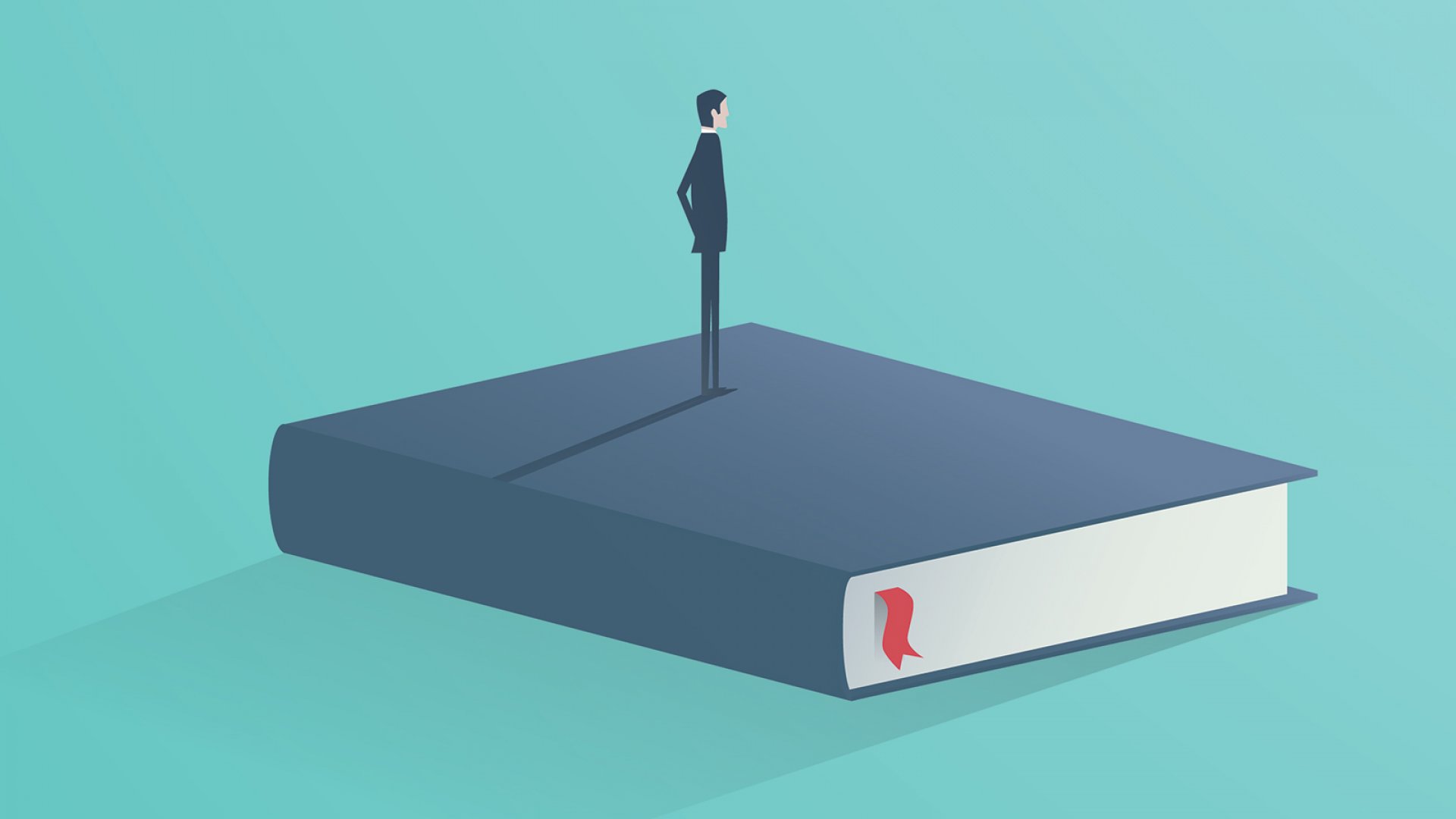Mac or Macintosh is a computer developed by Apple. This computer has different working platform than Windows system. You have to know about each operation before you go to use it. We all need to take help of MS PowerPoint to create effective presentation. But probably you don’t know that it is quite different to run PowerPoint into Mac. You have to know proper way otherwise you can’t create a good presentation for your purpose. Follow bellow given steps and you can easily create the presentation in Mac.
- Click at PowerPoint and make your initial slide:
To first create the presentation first you have to open the PowerPoint in your Mac system. For this you can use application icon of Mac. In it you can easily discover the Microsoft PowerPoint. Once you have opened the PowerPoint, so you will get the option to create the first slide. You can easily check many different options of PowerPoint which are offered by this slide-show making tool. You have to just enter the title of your presentation and a new subtitle. Thus your first slide will be created. Now it is the time to go for next operation.
- Insert new slides and content in your presentation:
Once you have created the initial slide, so you can create new slides in Mac PowerPoint. For this either you can click on the “New slide” toolbar or you can take help of “Insert” option to insert the new slide. This is quite easy to do. If you want to insert any kind of chart or image in your presentation, so you can easily insert it from “Insert” option. It offers many facilities. Thus you can easily creating an attractive and good-looking presentation in your Mac system. So, open your Mac and start creating presentation now.