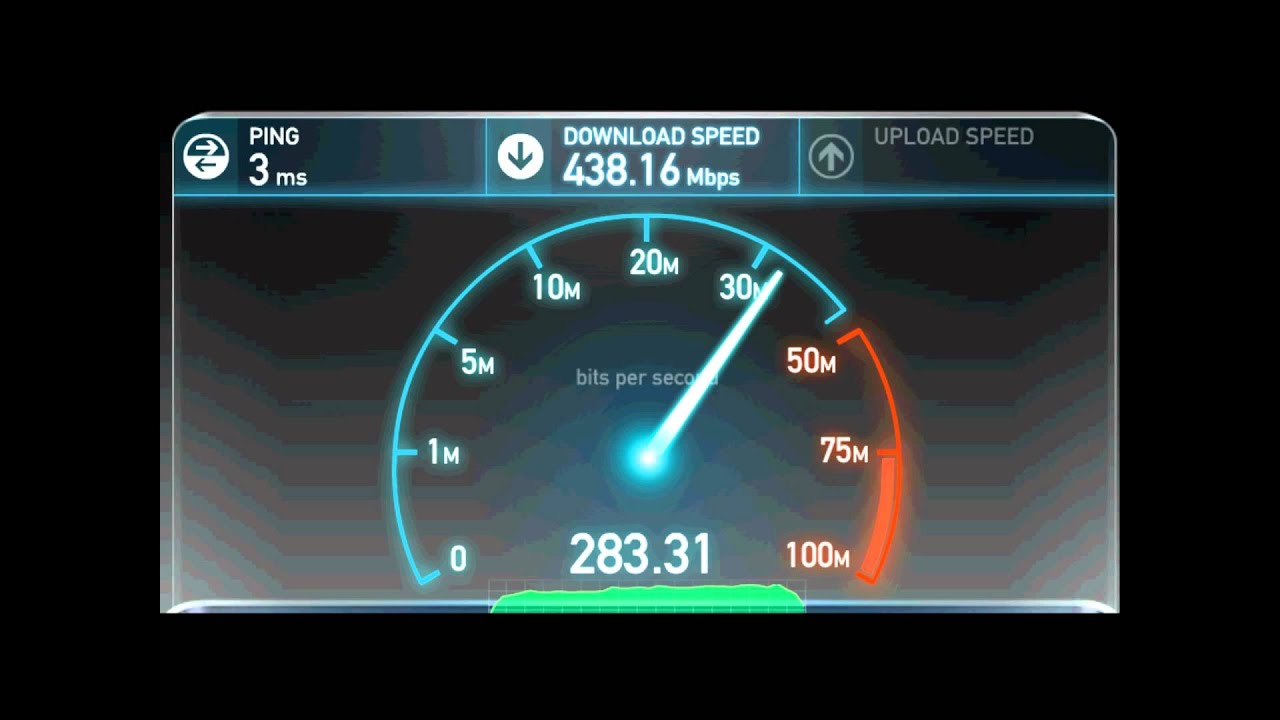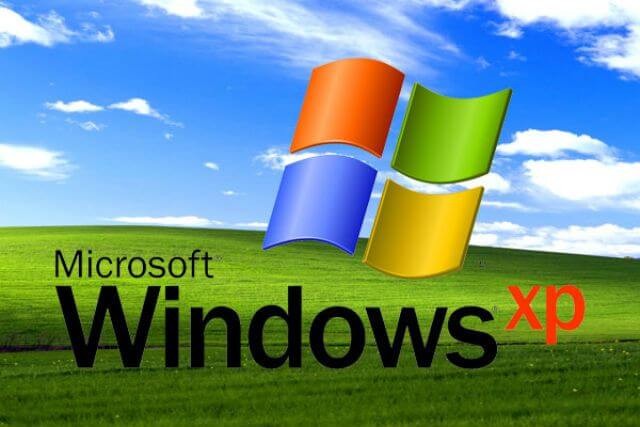How to do internet speed test
At many times we feel that our internet connection’s speed is quite slower than the service provider claims. Mostly this happens, when you are watching any movie online and your connection claims for speed of about 2 mb/ps, but still video takes time in buffering. At this time we feel quite frustrating because we have paid right money for having claimed speed of the internet connection, but still it is quite low. At this we can do only one action to improve the speed and that is, making complain to service provider. But you should be sure about the low speed of your internet connection. For this you should know how to do internet speed test for ensuring the real internet speed of your internet connection. Follow given to know how to check internet connection speed:
- First of all go online and visit to an internet speed checking site.
- You will find many options for checking the internet speed, but you have to choose a site, which has maximum visitors because it will provide you right results in few seconds.
- As you will enter in the website, you will get the menu for testing your connection’s speed.
- Click at the button of speed checking and wait.
- The software of that website will start searching for the most appropriate server for ping and it will find that in few milliseconds.
- After that you will see that website is working to provide you the downloading speed of your net connection first.
- This is the speed of getting stuff on your connection.
- After offering the downloading speed, website will go for the uploading speed.
- Thus you will get both downloading and uploading speed.
- If everything is correct there, then clean up your PC and you will experience the best speed of your internet connection.