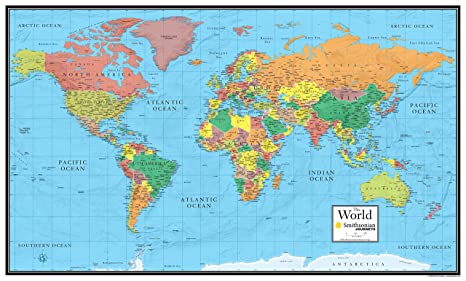Popup blocker is useful tool offered by almost web browsers to block unwanted popup of websites. You have often experienced that when you open few sites, so suddenly some new windows are opened. Even you didn’t click on any option and you didn’t click on any link, but it appears. This type of windows is called popup, which are truly annoying and irritating. Sometimes these windows can enter virus in your system because of which you can face big problems. Sometimes websites simply show popup to advertize any product or website. If you will click on them, you will be directed to another- unwanted page. It is really irritating that’s why web browsers provide us facility of popup blocker. If you want to see popup in your chrome browser, so first you have to know that how to disable pop up blocker on chrome. For this you have to follow given process:
- Open the Google Chrome browser to disable pop up blocker in it.
- Now you have to go on chrome menu which is situated near bookmark option, just right to it.
- As you will click on chrome menu, you will get many options in which you have to click on “settings” option of chrome menu.
- In settings you will see many different things to do, but you have to click at “advance settings” option.
- Now search for the “privacy settings” in which you have to click on “content settings”.
- As you will enter in content settings, here you will get “Pop-ups” option in which you can easily click at option of “allow any site to show pop-ups” to disable pop-up blocker.
Thus the Pop-up blocker will be disabled and you can see pop ups of different websites.