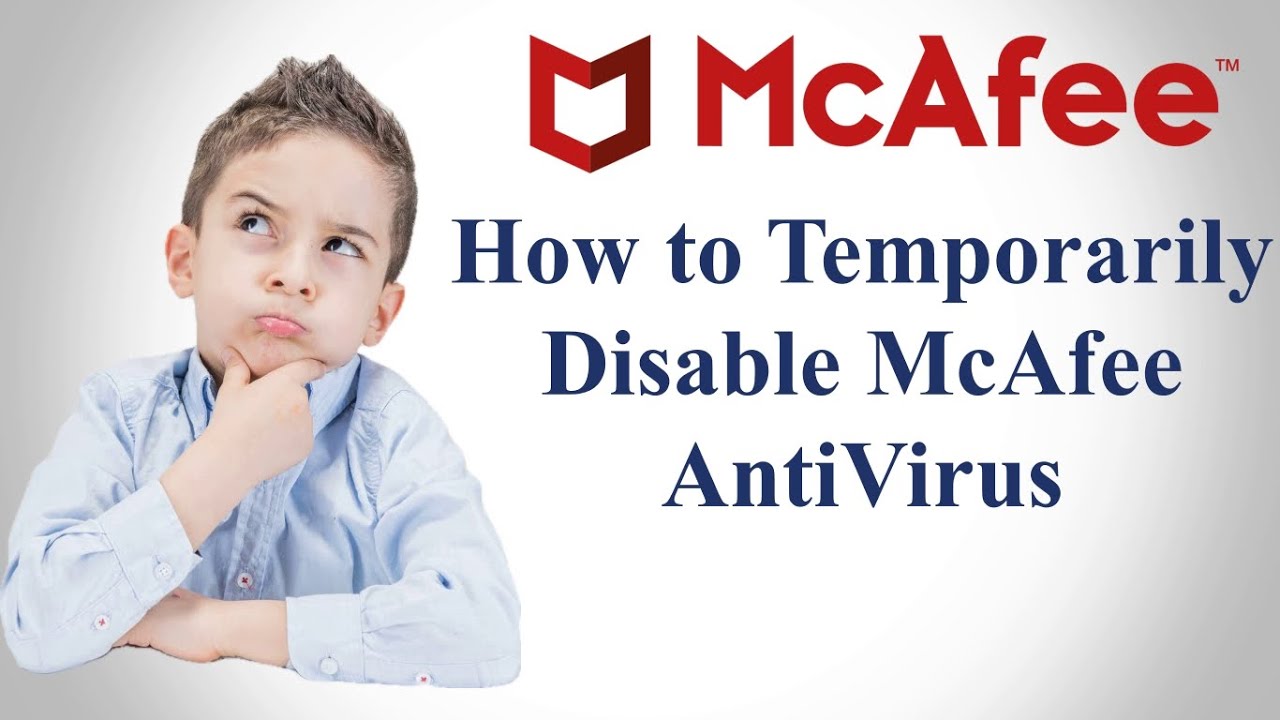It is truly important to have a good and updated antivirus in our computer. It prevents our system from harmful computer viruses, which can threat badly to our important files, spoil data and force us to format the computer. If you don’t want to face such difficulties, then you should keep your antivirus updated all time. MacAfee is a great antivirus protection for our computers. It offers security from many kinds of threatening element, like this antivirus prevents your computer from unwanted threats of the internet. It avoids garbage data and keeps your system clean and up to date. By the way sometimes it becomes important to turn off the antivirus protection because we need to upload any new application in our system or we need reinstall the new version of the antivirus. At this time you should know the exact way that how to disable MacAfee antivirus otherwise you can permanently uninstall it from your system. Follow given process to disable MacAfee antivirus:
- Open the window of MacAfee by double clicking on it. You can easily find out the icon of MacAfee on your system. If there are too much apps on your desktop, it can create little problem. You can easily check it near volume option of your desktop.
- Now you have to click there at advanced menu option in which you have to search for “configure” option. It should not be difficult for you if you are running windows7.
- Now you have to go in Computer and files option to take further steps.
- Now you are on the page, where you can disable the MacAfee antivirus. You have to simply click at “Off” option and your MacAfee antivirus will be turned off.
Thus you can disable MacAfee antivirus and install the desired program in your computer or install the desired version on this antivirus.