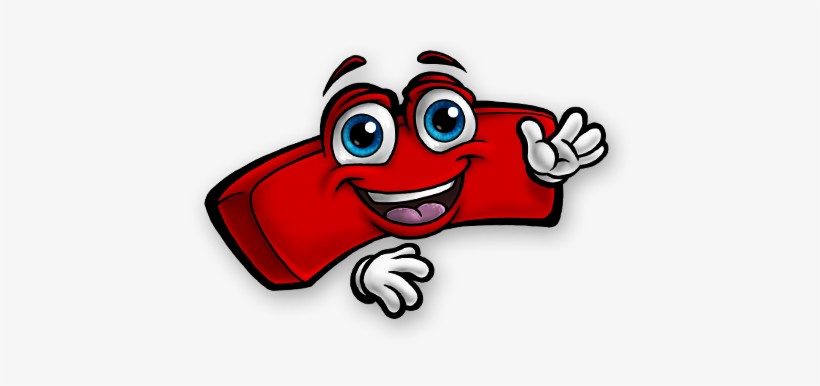Many people try to disable JavaScript for their own purpose. It has several advantages and several disadvantages. If you will disable JavaScript, so your web browser will not allow websites to show objects related to JavaScript. It can be quite irritating because website will look like row of some lines in which it will become quite complicated to find out the important data. By the way it is a technical function of Chrome and you can perform it if you have any idea about it. So follow given procedure if you want to know that how to disable JavaScript in chrome.
- To disable JavaScript in chrome, first you have to open your Google chrome web browser.
- Now click at the settings option, which is situated right-top side in chrome browser.
- In further action you have to click at “Options” in settings option. Here you will be directed to the new page of settings in which you have to click at content settings.
- Now click at JavaScript in which you will get two options. First one will ask you to click at “allow all sites to run JavaScript” and next option will show that Do not allow any site to run JavaScript.
- You have to click at “Do not allow any site to run JavaScript”.
Thus JavaScript will be disabled from your chrome browser and you can do that easily. To turn on the JavaScript in your browser again, you have to again follow the same procedure and you can easily turn on the JavaScript. JavaScript helps website in showing all graphics that are used in creating the site. If you will disable it, so you will get the raw form of websites. Probably you will not like to have it in your browser.