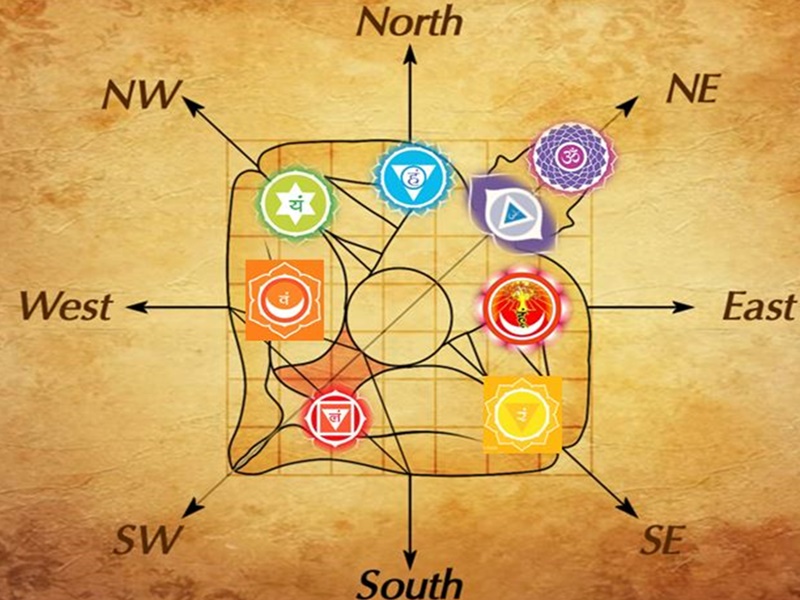How to check mobile balance in Tata docomo
Tata Docomo is a quite new telecommunication service providing company in India. This company is formed by combining two different companies in which Tata telecom services has 74% partnership and Japan’s Docomo has 24% partnership. Off-course this company is quite new, but this has taken telecommunication market by storm. The extremely cheap calling rates of Tata Docomo and extremely cheap prices of SIM card have attracted many mobile users and it has simply got its place in Indian market. Today millions of mobile users are only choosing Tata Docomo to use. Reason is this company’s very cheap calling prices and good network facility. Tata docomo is currently providing telecommunication facilities in which it is offering you cheap price’s calling facility, SMS services, wireless internet services and good quality dongle facility. If you are new user of this telecom service, then you should be aware of how to check mobile balance in Tata Docomo and other codes too:
- To check your main balance in Tata Docomo you have to just dial *111# and then press calling button to get the balance details. You will get whole details very soon.
- If you want these details by SMS, then you have to just type a BAL in a message and send it to 121. You will get your message related to balance details.
- If you want to listen balance details, and then simply call at 12525, Tata Docomo service will acknowledge you your balance details through the call.
- If you are using the 2G or 3G internet connection and want to get your net balance details, then simply dial *111*1# and press calling button, you will get the balance details of your Tata DOcomo internet in few seconds.
Tata Docomo has become the first choice of many people because it is offering really the best telecom services in India.