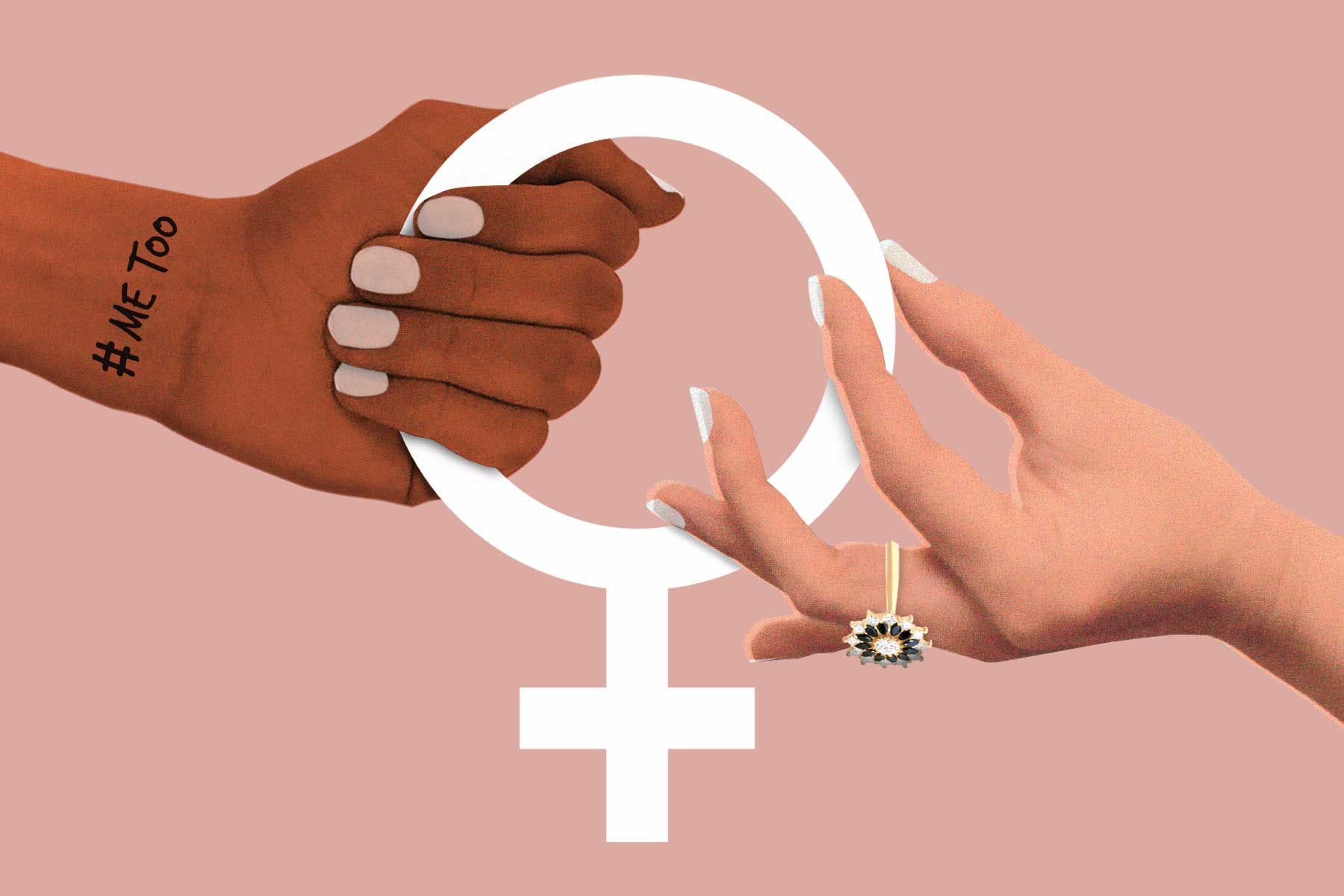Reliance is a leading telecommunication service providing company of India. This company is working since a very long time and it is still counted among the leading network providers of India. This company works in many different fields. To provide people cheap mobiles, reliance has developed various low priced cell phones. Indian citizens have purchased them and they have become part of India’s leading network. Today Reliance is also providing its telecommunication services in many other countries of the world and it has its main business in India, China Australia and also in several other countries of the world.
If you are a new reliance user and don’t know how to check mobile balance in reliance, then follow given instructions:
- To check balance in reliance simply type *367 and make a call. You will get a message instantly in which you will get the whole details of your mobile balance and other things.
- To get the balance inquiry by message you have to type BAL and send to 5670. You will get the balance related details in few seconds.
- If you want to listen details of your balance, then simply dial *369 and you will get details instantly.