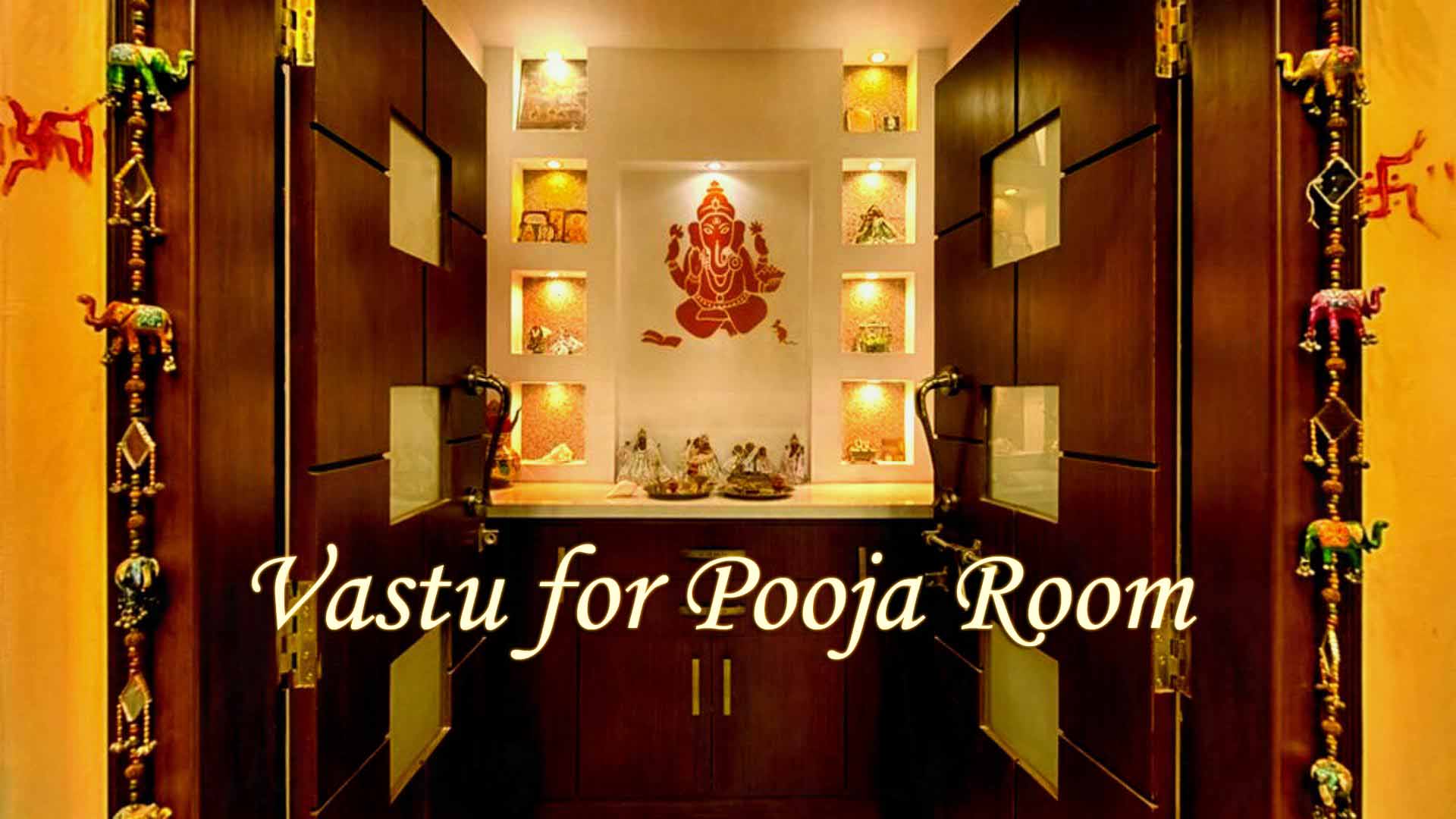Tata Docomo has encountered many big telecom companies in India and it has preciously established it own different position in the market. In present time, millions of Indian cell phone users are using the Tata docomo telecom services. they enjoy very budget friendly calling services and along with that pocket friendly internet usage services. By the way you cannot be sure about the good network of Tata docomo in congested areas of your city, and if you live at ground floor in any congested city, then forget to get good network of Tata docomo.
Off course these companies is offering call rates very minimal, but if you won’t have good network in your cell phone, then the chances of making calls are quite less. It is the only disadvantage of using Tata Docomo, by the way messaging services provided by Tata docomo are simply the best. This company offers you hundred messages per day in its unlimited messaging pack. There are many people out there, who don’t know how to check docomo SMS balance? According to me this is not so difficult to know, but without having a good knowledge on it no one can check the docomo SMS properly. Follow given instructions to check your Docomo balance-
- Unlock your smart phone.
- Simply dial *191# and then press to calling button of your cell phone.
- You will get a new window in which you will see many options.
- Select the option of pool balance.
- After choosing pool balance simply press ok button and then you will get details on your account’s remaining messages.
Similar technique is needed to apply if you want to know how to check docomo postpaid sms balance? So apply the technique for checking your mobile’s SMS balance and get details on it