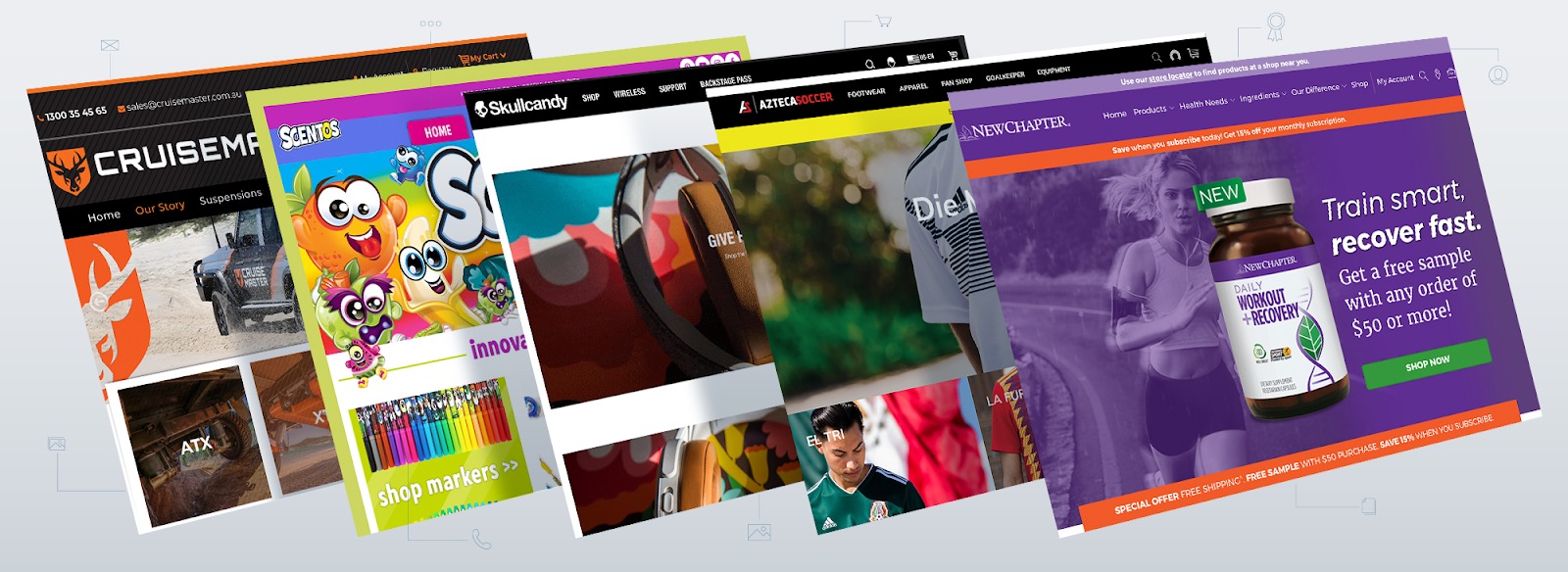How to increase internet speed on windows computer?
If you are using an average speed’s internet connection, then it is really very important for you to maintain your computer in good way. The speed of the internet connection almost depends on our computer’s status. If your computer is running in good way, then there will be no problem related to the internet speed. If you are not cleaning unnecessary stuff from your computer, then there will be quite problems not only in concern with the internet speed, but also in computer’s working speed. Here we are going to suggest you some very effective solutions by which you will easily know that how to increase internet speed on your computer. Follow given way.
- To start the process first switches on your computer or laptop.
- Now if your system is on, then open the run command.
- First type in it “recent” and press enter.
- You will get a new window in which you will see all stuff you have performed on your computer in previous days, select all and then delete this whole useless stuff.
- Again click at the run command and simply type “%temp%” and press enter.
- This will open a new window in your computer in which you will see all unnecessary temporary files, which are open. Simply select all and delete those files quickly.
- Again click at the run command and type “prefetch” and press enter.
- You will get a new window, which is containing a lot of garbage data. Delete these all stuff.
- In the end open your browser and simply search for “history”. Delete whole details related to your browser’s history and also delete all cookies.
- Refresh your computer two or three times and your system’s speed plus the internet speed will increase in few seconds.
By above given factions you easily know that how to increase internet download speed in windows 7 too, so the functions are similar. You can follow the functions and get better speed on your computer.