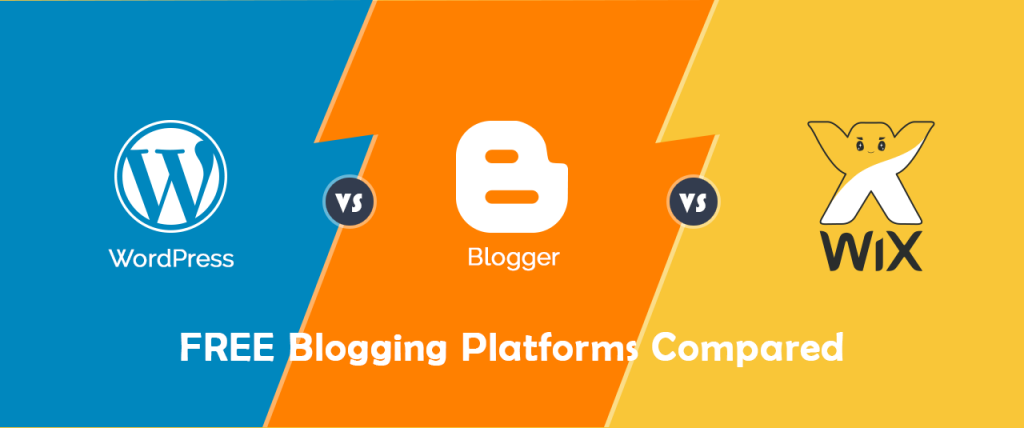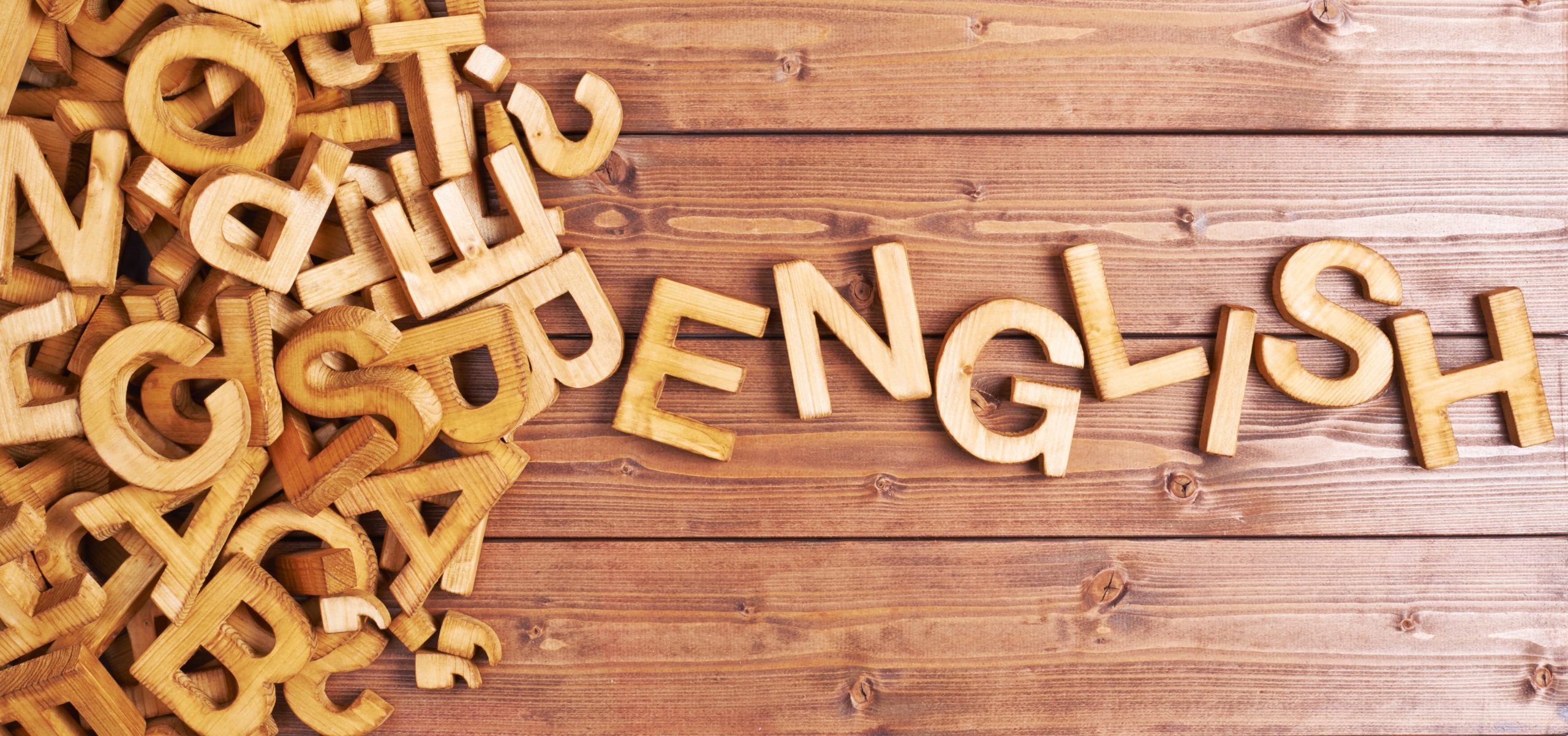The windows7 is among the latest versions of windows operating system. This version is quite convenient for the internet access, performing work and also for many other things. It offers us easy access to desktop if we are performing any task. It offers you many programs to add in the task bar if you need them daily many times. There are many other features are provided by windows 7 operating system. Almost people, who use the internet connection, prefer only windows 7 operating system to work on. There are many advantages of working on the windows 7 PC and the biggest advantage is that you can easily find out your internet history in it. Follow given way if you want to know that how to check internet history on windows7?
Given instructions will work for the Google browser
- First of all open your internet browser and connect the internet.
- As you will connect the internet, just go in the settings option of your browser.
- As you will click on the settings you will find a new bar of menus there.
- In this menu you can easily find out the history option.
- Click at “history” and you will get your previous internet history on a new page.
- Thus you can check for the website, for which you were checking the internet history.
- You can also perform the simplest option of checking the internet speed and that is press “Ctrl+H” in your net browser.
- Thus you will get instant access on your browser’s history page.
For Mozilla browser:
- Open the internet browser.
- Press “Ctrl+H” and you will get whole history till current date.
- In it you can check history of present day, present weak, present month and also of present year too.
So these were the ways of checking the internet history in windows7 computer.