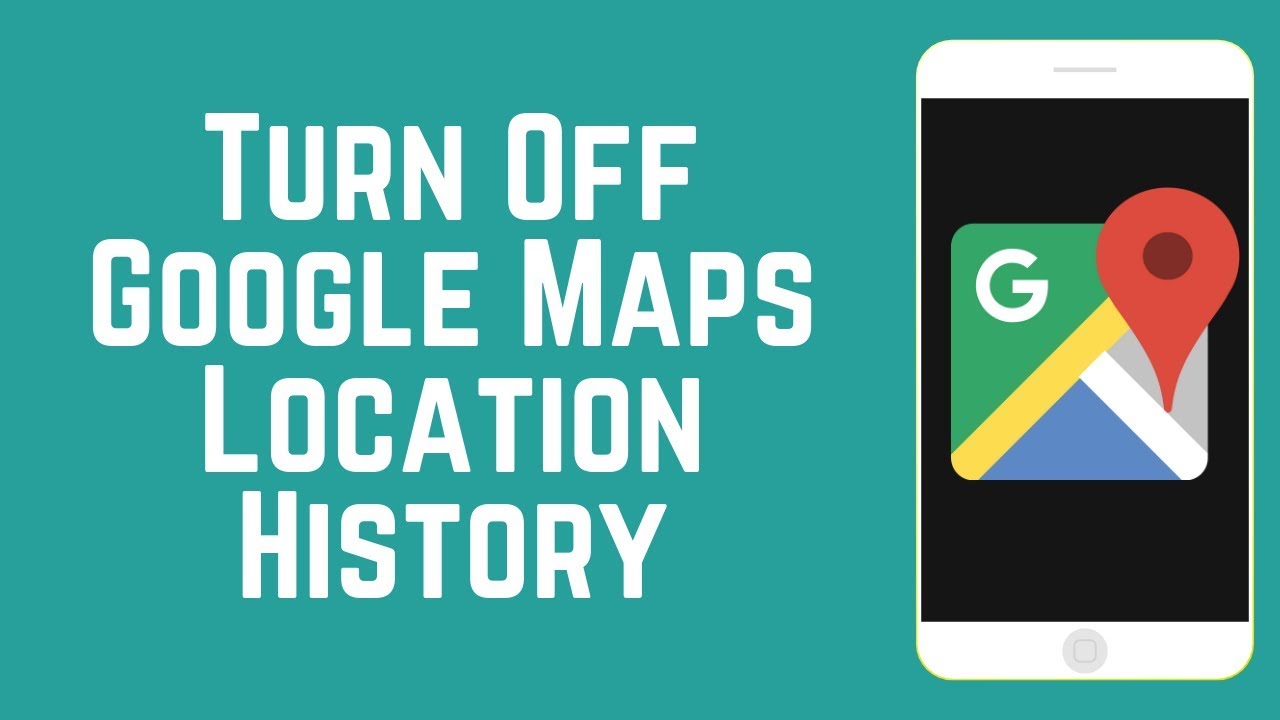Since last few years, Facebook is ruling over all social networking sites of the world. It is the major social platform at which more than a billion people are active and doing social networking. This is an incredible platform for those, who live quite far from each other, but want to be in touch with each other. There is no fee asked by facebook to do social networking. It is a free communication platform in which we can be in touch with our friends across the continent and countries. What else you want now. Facebook is offering many brilliant features. For example if you have visited to any country, and taken few memorable pictures there, so you can share it with your friends on facebook.
You can create a lot of friends on the Facebook social networking site. Share your daily updates here to make people aware about what you think and how is your life going. You have often seen that facebook has an option of showing location. As you enter the name of your place, facbook represents that place in a map. For example if your friend lives in Birmingham, so you can check his location in his facebook map. If you don’t want to show your location to any other person, then you can easily disable maps by following process:
- Login to your facebook Id and and click at your profile picture.
- Now you are on your facebook profile page, so check the maps section.
- Take cursor on map section and then you will see a pencil symbol there.
- Just click at that symbol and it will drop a small menu.
- Now you have to click at remove favorites and thus your problem is solved.
The maps will disabled and you can hide your location from others.